12 Tips to Transition Smoothly From Brick-and-Mortar to Ecommerce
Read these tips on how to smoothly make the brick-and-mortar transition to ecommerce and launch best practices that translate into long-term revenue streams for you.

Ecommerce has been growing significantly in popularity over the last several years, especially so through 2020 as the Covid-19 pandemic forced multiple businesses to shift online — a significant change from their brick-and-mortar business models.
According to Digital Commerce 360, online retail sales have steadily been on the rise since last year. Ecommerce penetration hit 21.3% in 2020, garnering $861 billion in sales.

source
While ecommerce has considerable advantages in terms of lower maintenance costs and higher customer appeal, setting up an online storefront can be a challenge of its own if you have never looked beyond brick-and-mortar.
Simultaneously, having a successful ecommerce store will give you a broader customer base and act as a strong complement to your physical store if you ever choose to return to brick-and-mortar later.
Here is a quick guide on how to make the transition smoothly and launch best practices that translate into long-term revenue streams for you:
1. Have a Clear Idea of Your Customer Base
When you move into ecommerce, most of your customers who visited your brick-and-mortar store will be happy to shop from your online store.
In addition, you can now cater to a larger set of consumers who may be located elsewhere but have the same profiles, interests, and buying habits as your existing customers. You can significantly benefit from your products or services.
Therefore, have a plan in place for how to reach out to those new customers and interest them in your offerings. Setting up a referral program for your current customers with discount coupons for every successful referral can be an option to explore.
2. Choose the Right Domain Name
Your website’s domain name should undoubtedly include your brand name. However, to make it more SEO-friendly and help more people find you, you may need to make a few tweaks when translating your store name into a domain name.
For instance, if your store is named Morgan’s Patisserie and you are based in New York City, it might be better for your SEO to include your location in the domain name, making it www.morganspatisserienyc.com.
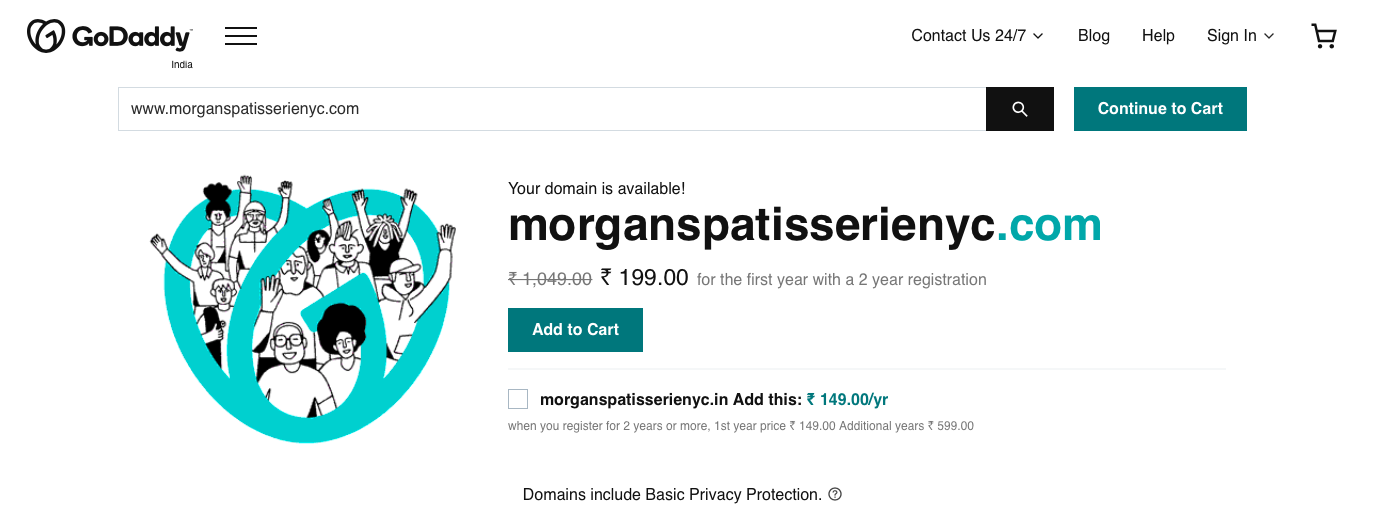
You can check the availability of the desired domain name on various web hosting companies such as GoDaddy and purchase a plan that comes within your budget.
You could also be more specific and include the borough or street where your store is. This will help you climb the Google rankings faster.
3. Choose the Right Hosting Platform
Using an ecommerce platform to start your online store is quicker and easier than having an entire website built from scratch.
When choosing from among the different options, consider factors such as the total cost of the platform and a custom domain name, what security is provided, its ease of use, its scalability, the flexibility of design, the number of products it lets you sell, its ease of integration with your other business systems and so on.
There are three routes you can take for choosing the right hosting platform:
- Go for a third-place marketplace such as Amazon or Esty
- Build your website from scratch
- Personalize a storefront theme on BigCommerce or Shopify
Going for the first option can help you sell your products without setting up a store. But you will have to pay a commission or transaction fee on every sale to these platforms. The second option, although costly, can help you create a storefront as per your choice.
If you want to do a bit of customization in payment options, domain URL, checkout experience, and inventory management, your hosted platform will take care of it all!
4. Think in Terms of MVP
When it comes to setting up your website, it is essential not to get too hung up on nailing every single detail. Even the best websites in the world are never perfect — they are continuously being upgraded based on changing trends and customer feedback.
First, it is sufficient to have an attractive design aesthetic in line with your branding and have a customer-friendly UX design with all necessary features. You can then add elements to your store or make SEO tweaks from time to time as needed.
You could check out popular digital transformation examples in the market, or follow what certain brands did to overhaul their selling strategy.
For instance, you can design the ecommerce store (or choose a suitable template) with a greater emphasis on customer sales so that the visitors can discover new products, check out bestsellers and even purchase directly from their mobile device easily — like Target.
5. Re-Evaluate Your Product Base and Introduce Add-Ons
When you move to ecommerce from a physical store, certain SKUs may not make sense to offer online. For instance, small impulse buys that you would typically position near your cash register may not necessarily sell as well online.
Other products may come with legal restrictions on how you can sell them on an ecommerce store. Simultaneously, certain niche products that you would not keep in a physical store may make sense for your ecommerce platform.
For instance, if you run a local makeup and beauty shop, you can add functionalities like makeup tutorials, subscription boxes, and user-generated content to the store, which otherwise would not have been possible in a physical shop.
6. Invest in Photography
When consumers can no longer walk into your store and try your products out, you need to help them make the right choice with high-quality photographs and videos of what you sell.
Invest in a good camera, set up suitable backgrounds and lighting, and take multiple photos of each product to reflect how it looks from different angles.
The Holstee brand, for instance, is fun and colorful. Although its product pages are simple, the photos themselves are aesthetically done.

Online jewelry retailer Alex and Ani is also a strong example that stands out. The brand displays its products with up-close high-resolution images so that consumers can check every part of their jewelry in detail.

Besides taking care of imagery, you also need to focus on the content. When uploading the photos, write a clear product name and description for each and upload all necessary options, such as sizes, colors, or flavors.
If necessary, you may need to hire a professional photographer and some models to showcase your products suitably. It also makes sense to buy photo editing software such as Lightroom or Photoshop so that you can correct errors or make tweaks as needed.
7. Focus on Shipping and Fulfillment
This is a significant new logistical decision you will have to take if you were previously only doing brick-and-mortar. The timely delivery of your products safely is a big part of making your store successful.
There are two options you have — handling your packing and shipping in-house or outsourcing it to a fulfillment center.
While the former generally translates to more long-term profits for you, the latter is much cheaper and more efficient. Be sure to pick a fulfillment partner connected to all the major shipping vendors in your geography.
Thankfully, you can choose any shipping platform such as Shippo and ShippingEasy, which connects you with the most efficient delivery partners in your country and helps you access discounted UPS, USPS, and FedEx rates.
8. Highlight your Shipping Costs
One of the biggest reasons ecommerce customers abandon their carts at checkout time is the racking up of unexpected shipping costs. A very popular study substantiates this claim.
To avoid losing customers this way, it is best to have a flat shipping rate for all orders up to a specific monetary value, beyond which you offer free shipping.
Therefore, be sure to highlight this free shipping offer throughout your site, your social media profiles, and your meta descriptions, as it helps boost your rankings on SERPs.
If you have different shipping rates for various buying slabs, be sure to have all the information displayed clearly in a table on your website so that customers can have an accurate idea of how much shipping they will be charged.
9. Do Not Forget the Legal and Security Details
When you move to digital, be sure to check for any new laws that may apply to transacting online in your industry space and do your paperwork diligently.
Several legal firms can take care of these aspects for you, so it might make sense to partner with one of them so that you do not run into legal hassles later.
This is also the time for you to draw up a clear shipping and refund policy so that your customers know what to expect if they are not satisfied with what they bought.
Other things to include on your website are a firewall to block unauthorized site traffic, two-factor authentication (e.g., OTP, fingerprint, security question), and a privacy policy link in the footer — clearly explaining that you do not share sensitive data with third-party sites.
Display security badges on the website to boost your ecommerce store’s credibility. Did you know 76% of website visitors will not buy from an ecommerce store if they do not recognize the security badges?

source
A badge gives your customers confidence and tells them that it is safe to do business on your ecommerce site.
10. Tweak Your Customer Service Plan as Needed
Research shows that 90% of American shoppers utilize customer service to decide when thinking of doing business with a company.
The good news about customer service is that you can still work with the same customer representative team. What is needed is a reevaluation of how your representatives connect with customers and some logistical tweaks.
For instance, given that ecommerce customers expect prompt service, it might make sense to train your representatives to handle common queries and complaints as quickly as possible. It would be best if you also asked your representatives to keep records of each conversation so you can act on any trends they spot.
Ideally, they should be equipped to use a blend of chat, phone, social media, and email to communicate with customers, with at least one medium that allows the latter to talk to someone in real-time during regular business hours.
11. Optimize Your Content
Be sure to check all of your website content for keyword optimization, alt tags, meta descriptions, headers, and so on before uploading it. Include short descriptions for each product, and have an FAQ page so that customers know the basics of how to buy from you.
Moreover, keep updating your content as and when needed so that it always stays meaningful and fresh to your readers.
12. Tweak Your Marketing Plan
It is not necessary for most brick-and-mortar stores making a move to ecommerce to already have a strong social media presence. Your job now is to grow, maintain and amplify that presence while continuing to invest in SEO and paid ads to market your online store.
Use the increased flexibility offered by a digital presence to make quick changes based on behavioral patterns your customers display.
For instance, if your customers tend to buy a particular product every 30 days, you can send out an automatic email to them with a buying reminder every 30 days. Aweber, SendGrid, and MailChimp are good email tools to get started.
Or, if your customers were accustomed to product demonstrations in your physical store, create and share how-to videos on your website and social media pages.
Above all, be sure to consistently track your online performance through platforms such as Google Analytics to know what is working and what is not.
Wrapping it up
You can have all the tools at your disposal and all the support in the world. But transitioning from a brick-and-mortar business model and setting up an ecommerce store is indeed an overwhelming process.
Therefore, make sure you plan every detail of your business properly. Take a call on all aspects of going online, i.e., website, customer support, shipment and delivery, product or service portfolio, and so on.
Set a deadline about when you want to launch your ecommerce store and be realistic about it ideally. You know what your brick-and-mortar customers wish to. Use that knowledge to deliver the best possible experience online. All the best!